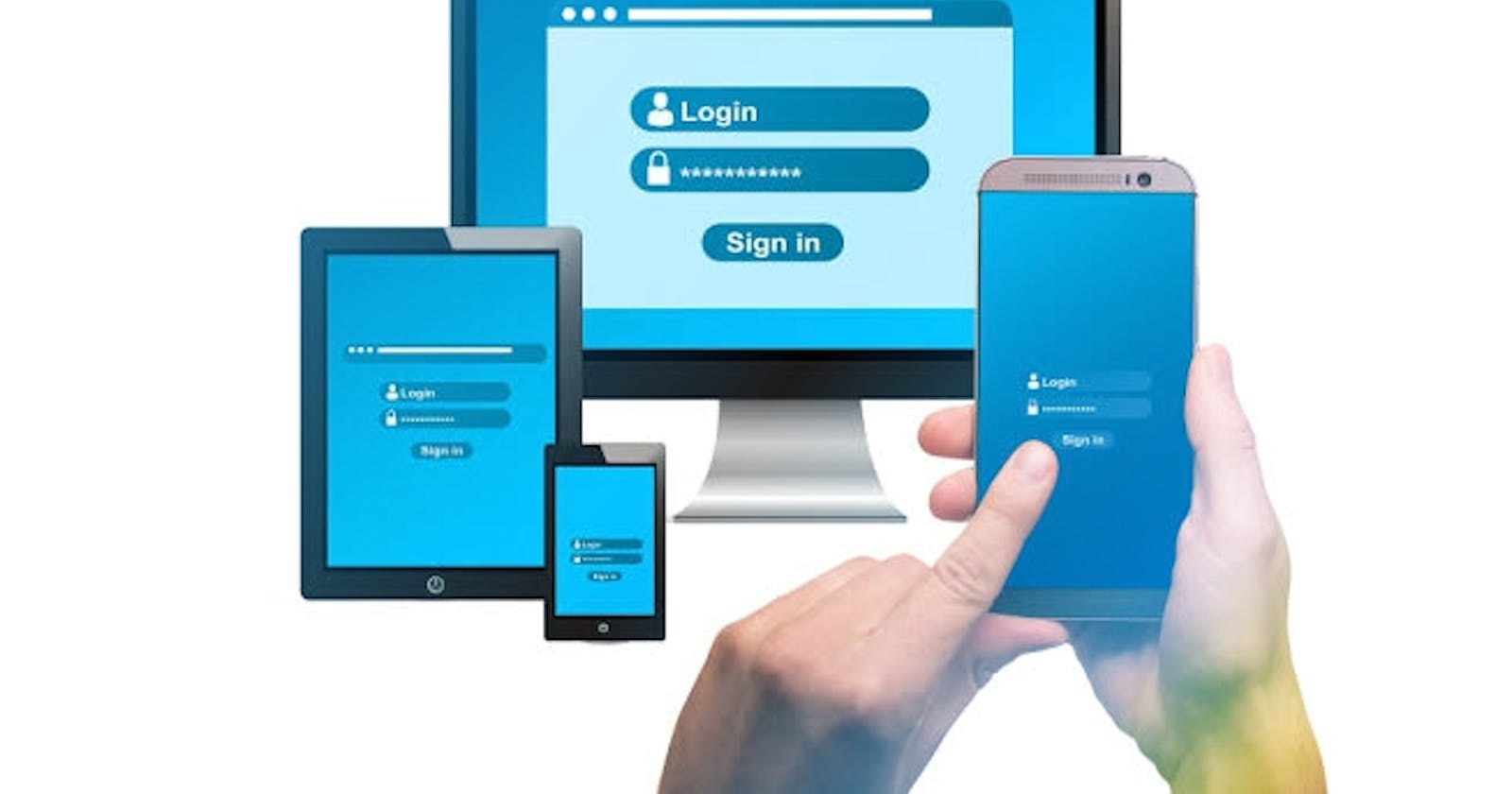Bolstering Security: A Comprehensive Guide to Multi-Factor Authentication on Azure
Introduction:
In an era where cyber threats are increasingly sophisticated, ensuring the security of user identities is paramount. Azure Multi-Factor Authentication (MFA) stands as a robust defense against unauthorized access, providing an additional layer of verification beyond passwords. This blog post serves as your comprehensive guide to understanding and implementing Multi-Factor Authentication on Azure, fortifying your organization's security posture.
1. Understanding the Need for Multi-Factor Authentication:
- Explore the vulnerabilities of relying solely on passwords and understand why Multi-Factor Authentication is essential for mitigating the risks of unauthorized access and identity breaches.
2. Introduction to Azure Multi-Factor Authentication:
- Familiarize yourself with Azure Multi-Factor Authentication and its role in enhancing identity security. Learn how it combines multiple verification methods to ensure only authorized users gain access.
3. Setting Up an Azure Account:
- If you don't have an Azure account, start by creating one. Navigate to the Azure portal and follow the account creation process to get started with implementing Azure Multi-Factor Authentication.
4. Enabling Multi-Factor Authentication:
- In the Azure portal, navigate to Azure Active Directory, select Security, and then choose Multi-Factor Authentication. Enable Multi-Factor Authentication for your users or specific groups, ensuring a tailored approach to security.
5. Configuring Authentication Methods:
- Explore the various authentication methods supported by Azure MFA, including phone calls, text messages, mobile app notifications, and one-time passcodes. Customize the authentication methods based on user preferences and organizational security policies.
6. User Enrollment and Registration:
- Guide users through the enrollment process for Multi-Factor Authentication. Ensure a smooth user experience by providing clear instructions on registering devices and selecting preferred authentication methods.
7. Setting up Conditional Access Policies:
- Strengthen security by configuring Conditional Access policies alongside Multi-Factor Authentication. Define rules based on user roles, device health, or location, ensuring that additional verification is triggered under specific conditions.
8. Implementing Trusted IPs and Locations:
- Enhance user experience by configuring trusted IPs and locations. Define trusted networks or geographic locations where users can access resources without additional verification, streamlining access for trusted environments.
9. Mobile App Authentication with Microsoft Authenticator:
- Explore the benefits of using the Microsoft Authenticator app for Multi-Factor Authentication. Learn how push notifications and biometric authentication enhance security while providing a seamless user experience.
10. Customizing MFA Settings for Administrators:
- Administrators play a critical role in security. Configure custom MFA settings for administrators, ensuring an elevated level of protection for accounts with heightened privileges.
11. Monitoring and Reporting:
- Utilize Azure MFA reporting tools to monitor user authentication activities. Gain insights into successful and unsuccessful authentication attempts, enabling proactive responses to potential security incidents.
12. User Education and Communication:
- Empower users with information about Multi-Factor Authentication. Provide clear communication on the importance of MFA, the enrollment process, and best practices for securing their accounts.
Conclusion:
Azure Multi-Factor Authentication is a robust defense mechanism in the battle against identity threats. By implementing this additional layer of verification, organizations can significantly reduce the risk of unauthorized access and enhance overall security. Embrace the comprehensive guide outlined in this post to ensure a smooth and secure deployment of Multi-Factor Authentication on Azure, fortifying your organization's defenses in the ever-evolving landscape of cybersecurity.