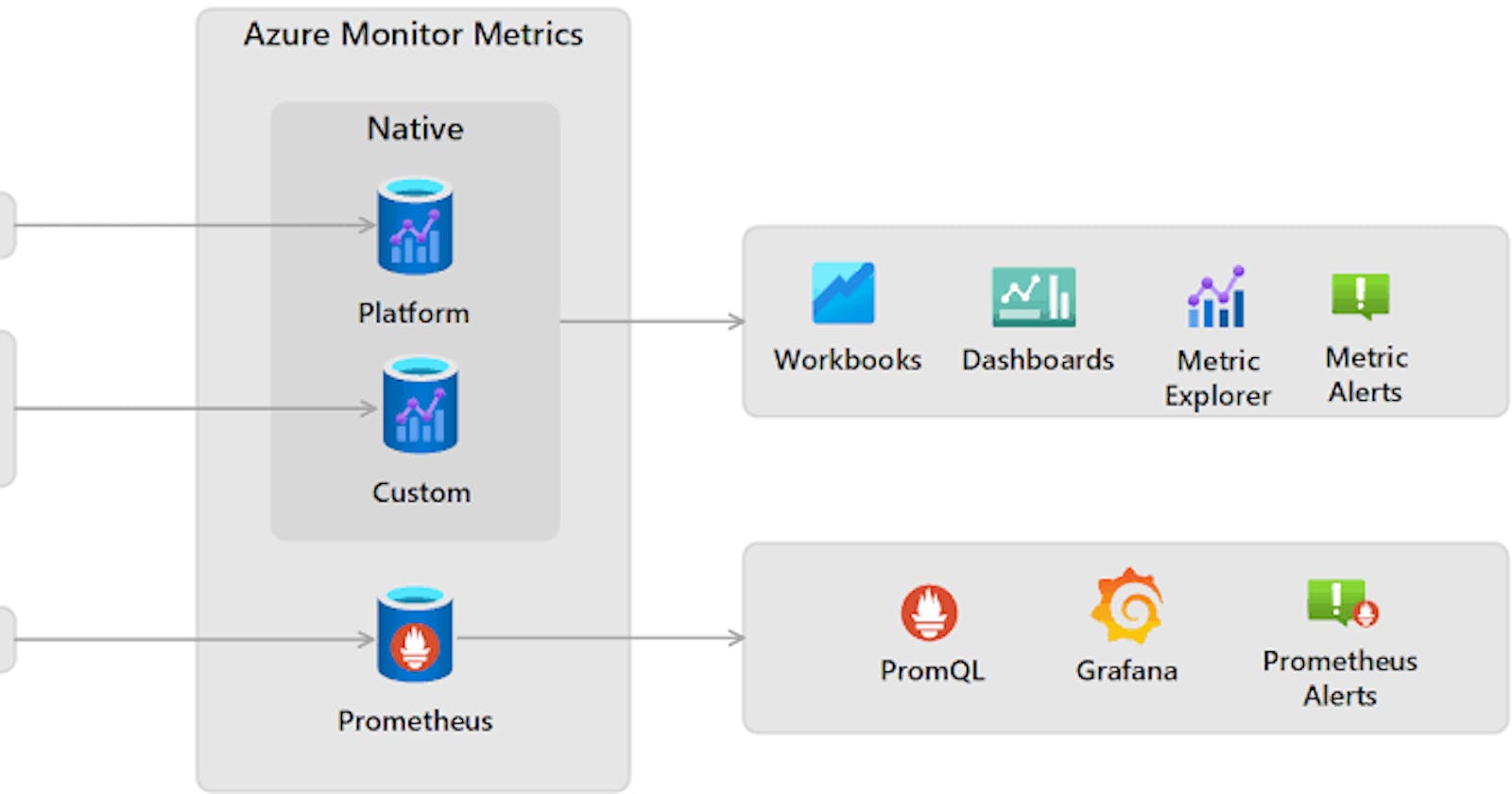Harnessing Insights: A Guide to Utilizing Event Logs for Server Monitoring and Maintenance on Azure
Introduction:
In the realm of server management on Azure, the ability to monitor and maintain optimal performance is crucial. Event logs serve as a treasure trove of information, offering insights into the health, security, and performance of your servers. This blog post aims to provide a comprehensive guide on leveraging event logs to monitor and maintain servers effectively within the Azure environment.
1. Understanding Event Logs:
- Event logs on Windows servers provide a chronological record of system, security, and application events. On Azure, these logs play a pivotal role in monitoring the server's behavior and detecting potential issues.
2. Accessing Event Logs on Azure:
- Learn the different methods to access event logs on Azure. Whether through the Azure portal, Azure PowerShell, or other tools, understanding how to retrieve event log data is the first step in effective server monitoring.
3. Critical Event Categories:
- Identify critical event categories that directly impact server health. These may include system errors, security breaches, or application failures. Configuring alerts for these categories ensures prompt attention to potential issues.
4. Setting Up Custom Event Log Alerts:
- Customize event log alerts to align with the specific needs of your server on Azure. Define thresholds and conditions for critical events to receive timely notifications and take proactive measures.
5. Utilizing Azure Monitor for Event Log Insights:
- Leverage Azure Monitor to centralize event log data and gain actionable insights. Azure Monitor consolidates logs from multiple sources, offering a unified view of events and simplifying the monitoring process.
6. Analyzing Performance Trends:
- Use event logs to analyze performance trends over time. Monitor system resource usage, application response times, and identify any patterns that may indicate the need for scaling or optimization.
7. Security Monitoring with Event Logs:
- Enhance server security by closely monitoring security-related event logs. Detect and respond to suspicious activities, login attempts, and potential breaches to fortify your server against cyber threats.
8. Troubleshooting with Event Logs:
- When issues arise, event logs become invaluable for troubleshooting. Dive into logs to pinpoint the root cause of errors, failures, or performance degradation, facilitating a quicker resolution.
9. Regular Maintenance and Cleanup:
- Implement a regular maintenance routine for event logs. Schedule automated tasks to archive and clear logs, preventing them from reaching capacity and ensuring continuous monitoring effectiveness.
10. Integrating Event Logs with Azure Security Center:
- Elevate your security posture by integrating event logs with Azure Security Center. Leverage advanced threat detection and response capabilities to proactively address security incidents.
11. Performance Optimization Strategies:
- Utilize insights from event logs to optimize server performance. Identify bottlenecks, resource constraints, or misconfigurations, and implement strategies for continuous improvement.
12. Continuous Learning and Adaptation:
- Stay informed about the evolving Azure environment and server technologies. Regularly update your knowledge of event log features and capabilities to adapt your monitoring strategy to emerging trends.
Conclusion:
Effectively utilizing event logs for server monitoring and maintenance on Azure is a fundamental practice for maintaining a robust and secure server infrastructure. By harnessing the insights provided by event logs, organizations can proactively address issues, optimize performance, and enhance the overall reliability of their servers in the dynamic Azure environment. As you embark on this journey, remember that event logs are not just records of the past; they are powerful tools that empower you to shape a resilient and high-performing server ecosystem on Azure.