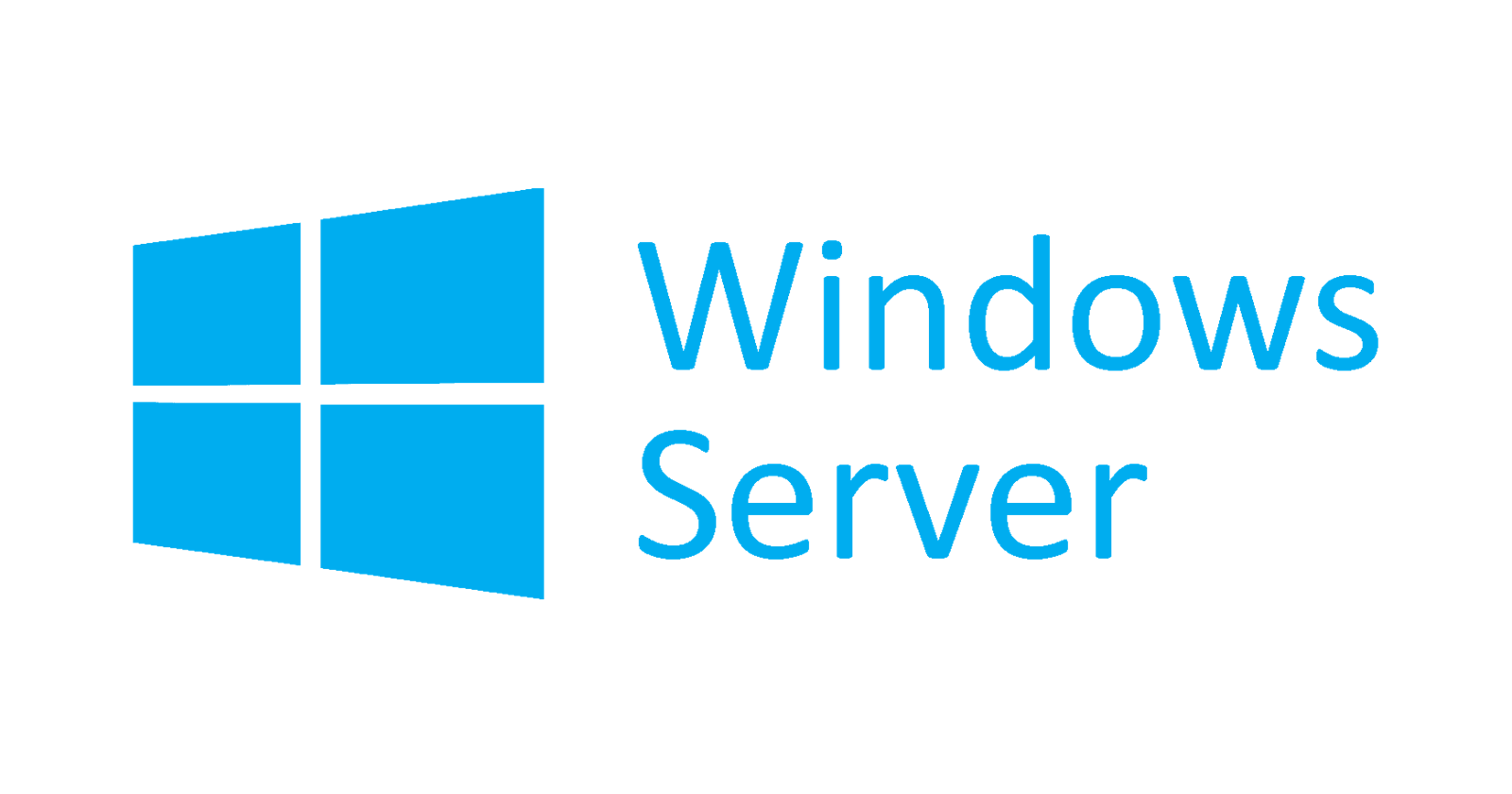Streamlining Updates with Windows Server Update Services (WSUS) in Azure
Introduction:
Keeping software up-to-date is crucial for the security and performance of any IT infrastructure. In the realm of Windows Server environments, Windows Server Update Services (WSUS) stands out as a robust solution for managing and distributing updates. In this blog post, we'll explore how Windows Server Update Services can be seamlessly deployed and leveraged within the Azure cloud environment, providing organizations with efficient update management for their Windows-based servers.
1. Understanding Windows Server Update Services (WSUS):
- WSUS is a Microsoft tool designed for deploying and managing updates released through Microsoft Update to computers in a corporate environment.
2. Benefits of WSUS in Azure:
- Bandwidth Optimization: WSUS in Azure optimizes bandwidth by allowing local servers to download updates from a centralized WSUS server rather than each server reaching out to the internet.
- Controlled Update Deployment: Administrators have granular control over which updates are approved and when they are deployed, ensuring stability and compliance.
3. Deploying WSUS in Azure:
- Azure Virtual Machines (VMs): Set up a Windows Server VM in Azure to host the WSUS role. Utilize Azure's scalability to adjust resources based on organizational needs.
- Azure Virtual Network: Ensure a secure connection between the WSUS server and the target servers by placing them in the same virtual network or using Azure ExpressRoute for dedicated network connectivity.
4. Configuring WSUS for Azure:
- Follow the standard WSUS configuration process, specifying update classifications, languages, and synchronization schedules.
- Adjust group policies on target servers to point to the Azure-based WSUS server for updates.
5. Automation with Azure Update Management:
- Integrate WSUS with Azure Update Management for a centralized view of update compliance across both on-premises and Azure-based servers.
- Automate update deployments and schedule maintenance windows to minimize disruption.
6. Scalability and Resource Optimization:
- Leverage Azure's scalability to adjust the resources allocated to the WSUS server based on demand.
- Implement Azure Monitor to gain insights into server performance and resource utilization.
7. Ensuring Security with WSUS:
- Secure the WSUS server by implementing proper authentication mechanisms and keeping it regularly updated with the latest security patches.
- Utilize Azure Security Center for additional security insights and recommendations.
8. Monitoring and Reporting:
- Utilize WSUS reports and Azure Monitor to keep track of update deployment status, server compliance, and potential issues.
- Implement alerting mechanisms to be notified of any anomalies in the update process.
9. Cost Management:
- Optimize costs by leveraging Azure's pay-as-you-go model. Scale resources as needed and pause VMs during periods of inactivity to minimize costs.
- Best Practices for WSUS in Azure:
- Follow Microsoft's best practices for WSUS deployment, including regular maintenance tasks, database cleanup, and optimization.
- Stay informed about Microsoft's update release cycles to plan for timely deployment of critical updates.
11. Conclusion:
Deploying Windows Server Update Services in Azure provides organizations with a scalable, efficient, and centralized solution for managing updates across their Windows-based server infrastructure. By harnessing the power of Azure, businesses can streamline the update process, optimize resource utilization, and enhance overall security and compliance in their IT environments. WSUS in Azure represents a key element in maintaining a resilient and up-to-date Windows Server ecosystem.