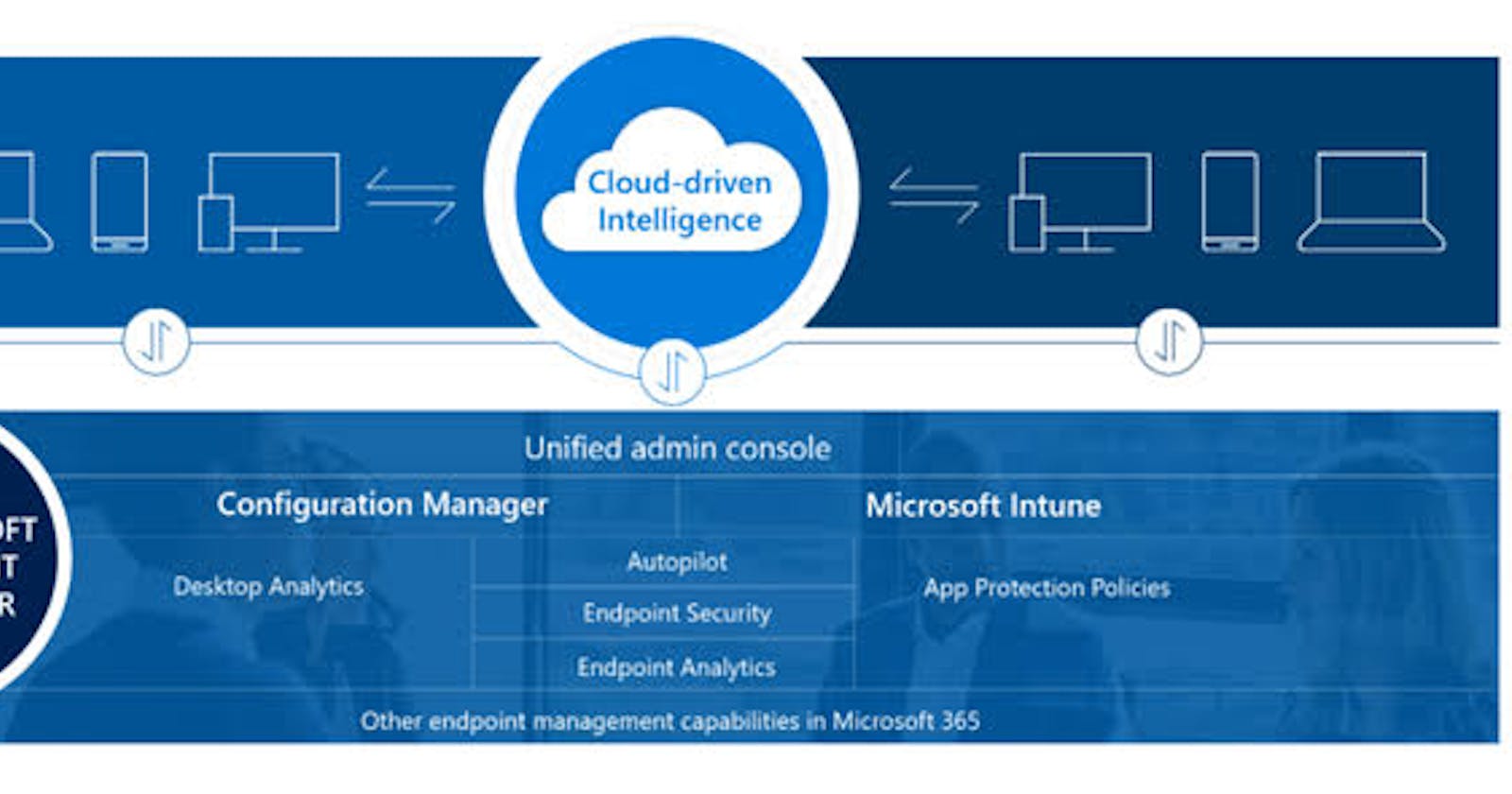Unleashing Endpoint Manager on Azure: A Comprehensive Guide to Modern Device Management
Introduction:
In the era of remote work and diverse device landscapes, effective management of endpoints is crucial for maintaining a secure and productive organizational environment. Microsoft Endpoint Manager, seamlessly integrated with Azure, emerges as a powerful solution for organizations seeking a unified approach to device management. In this blog post, we will explore the capabilities of Endpoint Manager on Azure and how it revolutionizes modern device management.
1. Microsoft Endpoint Manager Overview:
- Microsoft Endpoint Manager is an integrated solution that combines Configuration Manager and Intune. It provides a unified platform for managing devices, applications, and security policies across on-premises and cloud environments.
2. Azure Integration Advantage:
- Endpoint Manager leverages the power of Azure Active Directory for user identity management, ensuring a seamless and secure authentication process.
- Azure AD Conditional Access policies can be applied through Endpoint Manager, enhancing security by defining conditions for device access.
3. Unified Endpoint Management (UEM):
- Endpoint Manager supports a Unified Endpoint Management approach, allowing organizations to manage a diverse range of devices, including Windows, macOS, iOS, Android, and more, all from a single console.
4. Endpoint Security:
- Implement advanced threat protection with Microsoft Defender Antivirus, seamlessly integrated with Endpoint Manager, ensuring real-time protection against malware and other security threats.
5. Application Management:
- Streamline application deployment and management across devices, whether they are on-premises or in the cloud.
- Leverage Microsoft Store for Business integration to efficiently manage and distribute applications.
6. Comprehensive Device Compliance:
- Define and enforce compliance policies for devices, ensuring that they meet security and configuration standards.
- Endpoint Manager provides real-time insights into the compliance status of devices, allowing for proactive remediation.
7. Zero Trust Security Model:
- Embrace a Zero Trust security model with Endpoint Manager by implementing least privilege access and continuous monitoring of device health.
- Utilize Azure Information Protection for data classification and protection, enhancing overall security posture.
8. Automated Endpoint Configuration:
- Leverage Endpoint Manager's automation capabilities to configure and manage devices at scale.
- Implement scripts and automation workflows for efficient device provisioning and configuration.
9. Windows Autopilot Integration:
- Windows Autopilot, integrated with Endpoint Manager, simplifies the out-of-box experience for users, streamlining the device setup and enrollment process.
10. **Reporting and Analytics:**
- Endpoint Manager provides robust reporting and analytics capabilities, offering insights into device performance, compliance, and security incidents.
11. Updates and Patch Management:
- Ensure devices are up-to-date with the latest patches and updates through Endpoint Manager, reducing vulnerabilities and enhancing overall system stability.
12. Conclusion:
Microsoft Endpoint Manager on Azure represents a paradigm shift in modern device management. By seamlessly integrating with Azure services, it provides organizations with a comprehensive solution to manage and secure their diverse endpoint environments. As organizations navigate the complexities of modern work environments, Endpoint Manager emerges as a key player, empowering businesses to achieve optimal efficiency, security, and compliance in the management of their devices.